
Try to think of your computer as your own private little office with all of the different files and machines.
In order for your computer to operate at the levels it was meant, it is important to keep your computer organized and clean. Try to think of your computer as your own private little office with all of the different files and machines. The whole purpose of an office is to make your business and work as efficient as possible. This is only going to happen if your office is setup the way it was meant and has all of the files and machines setup in their proper places and is organized the way it should.
Clean you’re Computer:
Over time, your computer begins to collect a lot of junk and this junk needs to be disposed of properly. Windows has a "disk cleanup" utility that will go through your entire computer and it then removes all of the stuff that has collected that you don't use and has no use on your computer. Running a disk cleanup just requires a few clicks and it could be the difference between a fast or slow computer.
Getting Rid of Unused Programs:
In the control panel under "add or remove programs" is where you can search through a list of all the programs on your computer to see what you need and what you don't need. Deleting some programs that you don't use anymore is a great way to free up a ton of space on your computer.
When you scroll down the list of programs there will be a little icon there showing you how often you use the program. Consider getting rid of the ones that say rarely or never. But make sure you know what you are deleting before you delete it. You don't want to end up deleting an important or expensive piece of software.
Other Ways to Clean Your Computer:
You should also go through the files on your desktop and sort them into proper folder to clear up some room. You can do the same with other folder outside of your desktop. Organize all of your music into one folder and miscellaneous items into their own folder.
One last thing you can do to really clear up some room and make your computer faster is to use the defrag function. This is located in the same place as the "disk cleanup". A defrag on your computer will take all of the files that can't be thrown away and locate them into a more convenient location. This will help your computer find files and folders much faster.
By Matt Helphrey
Selamat Datang Ke SK Pegoh Blogspot.Com
HEBAHAN
04 August 2010
Why it is Important to Clean and Organize Your PC Or Laptop
Subscribe to:
Post Comments (Atom)
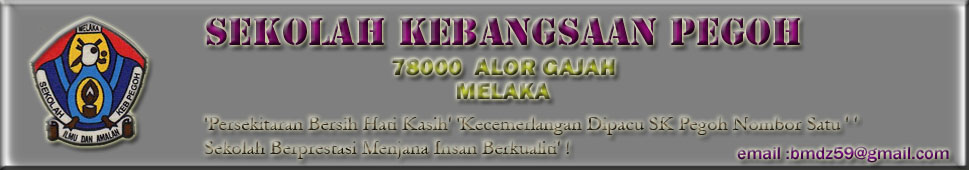
No comments:
Post a Comment