
Using a debit card or public Wi-Fi are among the ways crooks can steal your personal info.
Shopping online can be a great way to avoid the crowds, compare prices with ease and find deals. But it can also put you at risk of becoming a victim of identity theft if you don't take the proper precautions. To keep your personal information safe, here are 10 things you should avoid doing while making purchases on the Web.
Blindly Clicking Into Unfamiliar Sites
If you're looking for a particular item, go to a well-known price-comparison site, such as PriceGrabber.com or Dealio.com. Don't let a search engine pick a site for you because hackers seed search results with fraudulent sites, says Jon-Louis Heimerl, director of strategic security for security-services company Solutionary. Even if you're using a site that you think is legitimate, look for security labels, such as VeriSign and Cybertrust, and for https:// to appear in the URL on pages that prompt you to enter personal information.
Assuming You Have the Same Protections With Debit as Credit
If a hacker steals your debit-card information and raids your bank account, you must report any misuse within two days to get the same $50 limited liability as you would with a credit card. Miss that deadline but report your loss within 60 days and you could be liable for up to $500. After 60 days, your liability is unlimited. If you don't like using credit cards, consider using EBillme to make secure cash payments when shopping online.
Not Monitoring Your Accounts
If you do a lot of shopping online, review your credit-card statements regularly to make sure there aren't any unauthorized purchases. Heimerl recommends that you print out your receipts or put e-mail receipts into a separate folder so you can check your credit-card statements against your receipts. He uses one credit card for online purchases only and was able to catch an unauthorized purchase quickly when one of his other credit cards was used for an online purchase.
Shopping From a Public Wi-Fi Connection
Hackers can tap into Wi-Fi connections at hotspots, such as coffee shops, airports and hotels, to capture your personal information. That's why you should never shop online using a public Wi-Fi connection. Also, never use a public computer to shop or check accounts online.
[Sales Pitches You Need to Resist]
Billing Directly to Your Smart Phone
Use a credit card instead of having purchases billed through your mobile carrier because the card provides more security. If someone gets your credit-card information and goes on a spending spree, your liability is capped at $50 (Visa and MasterCard assume all liability for unauthorized purchases). Also, if you have a dispute with a merchant, you may have an easier time working out a solution. You'll get the least protection if you use a prepaid retail gift card or have purchases billed to your phone because they are not required by law to offer consumer protection against fraud or billing disputes.
Wiring Money to Pay For an Item
If you purchase an item from an online auction site, such as eBay, and the seller asks you to wire your payment, don't do it. Heimerl says wiring money is inviting yourself to a fraud situation -- you have no way to get your money back if the item you purchase never arrives. Pay with a credit card so you can dispute the charges if you don't get what you paid for.
Falling For Too-Good-to-Be-True Deals
It's hard to pass up a deal, especially when money is tight and you really need to make a purchase (such as a car to replace your clunker that just died). But if a website or individual is offering a deal better than anyone else, won't accept credit cards and demands a direct transfer of funds, it's probably a scam. A common one: Someone claims he's selling a vehicle at a low price because he needs the money fast (he lost a job or is a soldier going overseas, for example).
Clicking a Link in an Unsolicited E-Mail
Don't ever click on a link in an unsolicited e-mail to go shopping, even if the e-mail looks as if it came from a legitimate retailer, Heimerl says. You're safer going directly to a retailer's site to see whether it's having a sale rather than clicking on a link that could take you to a fraudulent site.
[Holiday Scam Targets Kids]
Clicking URLs on Social-Networking Sites
Using Twitter can be a smart way to stay on top of deals, but you have to make sure the deals are legit. The URLs on Twitter (and sometimes Facebook) are often shortened, so you don't know whether you're going to land on a legitimate retailer's site by clicking the link. Heimerl says to use a deal notification you see on Twitter as a tip, then find sales on your own.
Assuming an Escrow Service Is Always Safe
If the seller is pushing you to use a particular escrow company to handle a transaction, be suspicious because it might be part of a scam. You can verify a company's legitimacy by checking with state regulators, or ask to use an escrow company of your choosing, such as Escrow.com.
by Cameron Huddleston
Selamat Datang Ke SK Pegoh Blogspot.Com
HEBAHAN
18 November 2010
10 Online-Shopping Traps That Catch Even Smart Shoppers
Subscribe to:
Post Comments (Atom)
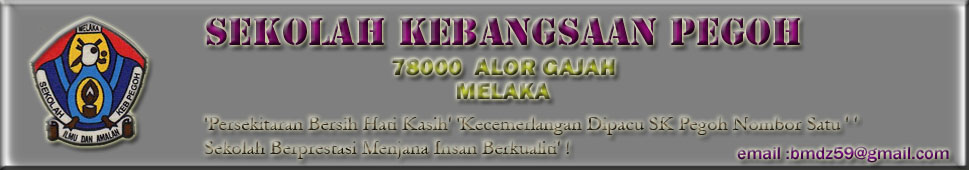
No comments:
Post a Comment